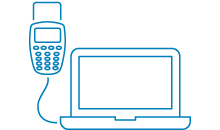Instructions for Windows
- Install the security program for BankID
- Install driver for the card reader
You may need to restart your computer after the driver has been installed.
*
* - Log in to Handelsbanken Online Banking
*The driver is not developed to be installed on computers with ARM processors.
Instructions for Mac
- Install the security program for BankID
Install driver for the card reader
You will need to restart your computer after the driver has been installed. Install the driver for the old or new card reader. The cable is connected to the lower part of the old card reader. The cable is connected on the left side of the new card reader.
- Log in to Handelsbanken Online Banking