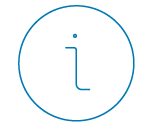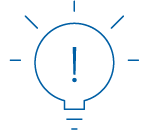How do I order a Mobile BankID?
If you have an existing Mobile BankID, you can do it directly via our mobile app. If you do not have an existing Mobile BankID, you need to log in to Online Banking.
Can I log in using a Mobile BankID issued by another bank?
- Log in to Handelsbanken with Mobile BankID.
- Follow the instructions to verify your Mobile BankID.
- Once the verification is completed, you can log in with Mobile BankID.